QZ Forms
Installation
Prerequisites
- A PostgreSQL database up and running
- libpq accessed through <libpq-fe.h> - some systems include this in the PostgreSQL client package, others in a separate developement package.
- libxml - you probably already have it
- PCRE - for javascript style regex validation
- fcgi - FastCGI development kit
- A randomness source, either arc4random system call for BSD, getrandom for Linux > 3.17 or a /dev/random device file
- A C compiler, gcc or clang
- BSD Make, bmake to some. GNU make >= 4 also works.
- A webserver that handles fastcgi
- spawn-fcgi to start the daemon
- A user and group to run as
- Under OpenBSD:
- pkg_add fcgi libxml pcre postgresql-client spawn-fcgi
- Under Debian 9:
- apt-get install gcc make libfcgi-dev postgresql libpq-dev libxml2-dev libpcre3-dev libssl-dev spawn-fcgi
- Under FreeBSD 11:
- pkg install libxml2 pcre postgresql10-client postgresql10-docs postgresql10-server fcgi-devkit spawn-fcgi
Basics
- There is no configure script; you have to edit the Makefile.
- A user and two groups need to be created.
- There is an installation script that will setup a directory structure
- There is database setup sql script to setup your PostgreSQL database
- Your web server needs to be configured
- Modify qzforms.conf for your database connection
- A spawn-fcgi command line needs to be run to start qzforms
Makefile
In the top of the Makefile, the variable QZRANDOM has to be defined either as
-
To use the arc4random system call on BSD systems
QZRANDOM=-DQZ_ARC4RANDOM -
To use the getrandom system call on Linux >= 3.17
QZRANDOM=-DQZ_GETRANDOM -
To indicate a device file to use as a source of randomness
QZRANDOM=-DQZ_RAND_DEV=\"/dev/urandom\"
Either clang or gcc can be specified in the CC variable.
To compile, run "make"
Install the Program
A user and two groups need to be created. A user and group "qzforms" to run the fastcgi application and a group formdev to allow form developers to read log files and edit templates.
Each system will have its variations, but on the authors system the following commands work:
- Under OpenBSD:
-
groupadd qzforms groupadd formdev useradd -L daemon -s /usr/bin/false -g qzforms -d ${INSTALLDIR} qzforms - Under Debian 9:
-
groupadd qzforms groupadd formdev useradd -G daemon -s /usr/bin/false -g qzforms -d ${INSTALLDIR} qzforms - Under FreeBSD 11:
-
pw groupadd qzforms pw groupadd formdev pw useradd -n qzforms -c QZ Forms fastcgi application -d ${INSTALLDIR} \ -g qzforms -L daemon -s /usr/bin/false
If you use names other than those above, then edit qzforms_install.sh appropriately.
The install script, qzforms_install.sh, will put the executable into the directory named on the command line. For example:
qzforms_install.sh /var/qzforms
drwxr-xr-x 8 root qzforms 512 Nov 27 09:39 /var/qzforms drwxr-x--- 2 root qzforms 512 Nov 27 09:39 /var/qzforms/config -rw-r----- 1 root qzforms 3069 Nov 27 09:39 /var/qzforms/config/qzforms.conf drwxr-x--- 2 root qzforms 512 Nov 27 09:39 /var/qzforms/libexec -r-xr-x--- 1 root qzforms 481292 Nov 27 09:39 /var/qzforms/libexec/qzforms.fcgi -r-xr--r-- 1 root qzforms 1273 Nov 27 09:39 /var/qzforms/libexec/qzforms.init drwxr-x--- 2 qzforms formdev 512 Nov 27 09:39 /var/qzforms/logs drwxrwx--- 2 qzforms wheel 512 Nov 27 09:39 /var/qzforms/run drwxrwx--- 2 root wheel 512 Nov 27 09:39 /var/qzforms/sql -rw-rw---- 1 root wheel 135911 Nov 27 09:39 /var/qzforms/sql/qz_db_install_SV10.sql -rw-rw---- 1 root wheel 19642 Nov 27 09:39 /var/qzforms/sql/qz_db_update_SV10.sql -rw-rw---- 1 root wheel 39199 Nov 27 09:39 /var/qzforms/sql/qzforms_examples.sql drwxrwxr-x 2 root formdev 512 Nov 27 09:39 /var/qzforms/templates -rw-rw-r-- 1 root formdev 468 Nov 27 09:39 /var/qzforms/templates/base.xml -rw-rw-r-- 1 root formdev 405 Nov 27 09:39 /var/qzforms/templates/login.xml
Setup the database
There is a script qz_db_install_SV12.sql. Note the 12 is subject to change and represents the version of the database schema. Run the script from a psql command prompt while logged in as the database owner.
test1=> \i qz_db_install_SV12.sql
The necessary files are installed in a newly created schema, qz. If you would like to see them using commands such as \d, then modify the search path.
test1=> show search_path; -[ RECORD 1 ]--------------- search_path | "$user",public test1=> set search_path="$user",public,qz; SET test1=> show search_path; -[ RECORD 1 ]-------------------- search_path | "$user", public, qz
Or alternatively, modify the search_path in postgresql.conf.
There is also a qz_examples.sql script that will install a couple of example forms. The tables are installed into the public schema.
test1=> \i qz_examples.sql
The above script will add functionality to your qzforms installation by loading data into PostgreSQL.
For setting up PostgreSQL permissions, see Managing Users
Web Server
The web server needs to be configured to send a request to the fast-cgi server based on the first segment of the URL. So in http://example.com/qz/grid/edit qz is it.
In nginx:
location /qz/ {
include fastcgi_params;
fastcgi_pass 127.0.0.1:9074;
fastcgi_buffering off;
}
Use a port number that suits you, or use a unix domain socket.
For nginx, turn off buffering or large files or datasets will be served chopped.
spawn-fcgi startup
spawn-fcgi -a 127.0.0.1 -p 9074 -P /var/qzforms/run/qzforms.pid \
-d /var/qzforms -u qzforms -g qzforms -- ./libexec/qzforms.fcgi
- The address and port, -a and -p, match the webservers config or use -s for a Unix domain socket
- /var/qzforms matches INSTALLDIR in the installation script
- User and group, -u and -g, are the ids referenced in the install script.
- The path relative to the startup directory, -d, to the config file matches the default in qzconfig.h, "config/qzforms.conf" by default. This can be modified by setting an environment variable QZ_CONFIG_FILENAME.
- A sysV init script libexec/qzforms.init is provided. You may need to edit the top of the file for your installation.
Test it out
If all goes well, you should be able to point your web browser to http://example.com/qz/login and get a login page, login as the database owner, and get to a menu in qzforms.
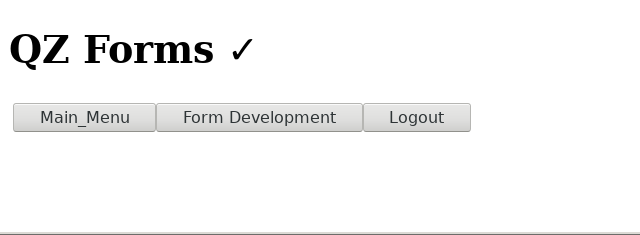
For troubleshooting, look in your web server's error log and in the qzforms log.
Upgrading
For any Schema Version, there is a script to update the QZForms PostgreSQL data. The current Schema Version can be found in the table qz.constants, schema_version attribute. The update script has a name in the form of qz_db_update_SV4.sql, which for example will update the installation from Schema Version 3 to 4.
Because the database and the program have to be maintained in sync, running the update script has to be part of upgrading the server software.