QZ Forms
Basic Operation
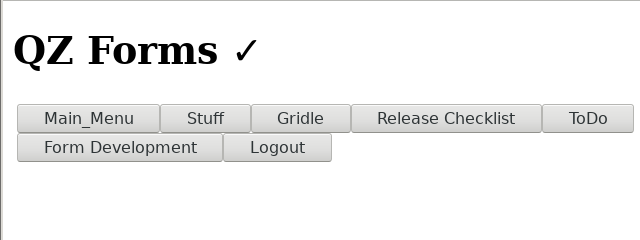
The example forms are "stuff" and "gridle".
Stuff implements the onetable pattern. This pattern presents an html table that lists attributes from a table. An "Edit" button appears on the left of each row. An "Insert" button appears near the top of the page under the menu. Choosing "Edit" presents a form for modifying the selected row. Additionally, "Delete" is available on the edit page, warning - delete may do so without confirmation.
Gridle implements the grid pattern. This presents an html table with one cell for each attribute. Choosing "delete" for a row marks the row for deletion. "Add Row" appends a new row to the table. Changing any field flags the row to be updated. When "Save" is selected, an SQL transaction is executed with your changes. Either they all work, or nothing is committed.
There is a read only file system handler, fs. It servers up css and js files that you edit in a web form.
Menus and menu items can be created to call up any form or menu. A menu on a form can carry context, i.e. it can pick up attribute values from the current page as input to the menu item.